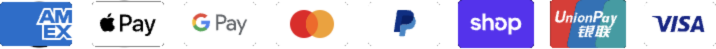Help support
How to install iFlytek Voice Assistant Software
1. Long press roller/speech/AI key more than 5 seconds or via this link: https://madaotek.com/index.php/download-en
Go to the download page of the official website, select the version number of the system, and download it
Go to the download page of the official website, select the version number of the system, and download it
2. If 360 Security Guard or Jinshan block the installation or kill by mistake, please close the anti-virus software and reinstall iFlytek Voice Assistant software. It is recommended to add the program to its whitelist.
Last updated on 26 November 2024