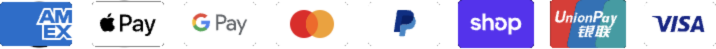Help support
A message indicating installation failure is displayed when the Mac client is installed
The cause of the problem is that the installation process will prompt you whether to allow access to the folder, which will appear when you click Deny
Workaround: Find Privacy and security in Settings, click on Files and folders, and check Installer
Last updated on 26 November 2024